ARTICLE
VFTA™ High
Availability PCs
|
|
WE'RE THE FIRST
!! |
VERY FAULT TOLERATING
ARCHITECTURE
a White Paper on 'Re-engineering the PC'
Authored by: Dr. Jack A. Shulman

http://www.compamerica.com
Computer Sales and Service Company
6 Commerce Drive, Cranford, NJ 07016
1-888-ASK-CSS1 fax: 908-272-6297
Probably the most difficult thing about
personal computing is making certain that critical data and other assets
found on one's hard drive are backed up in the event of system
failure. The weakest point of any PC is it's hard disk drive, which
if it fails, can cost a user all of their data. No other component
failure in a PC can wreak such unbelievable havoc on an owner or user's
business or personal life.
It can be incomprehensible for the average user to figure out
when and what to back up. Today's 80 to 300 Gigabyte IDE and SATA Hard Drives
don't make this task any easier, upping the ante: one hard drive failure
can bring the average small business to it's knees or leave the home
user grieving over the loss of years invested in data collection. Drives
that big hold a very abundant quantity of data, much of it
irreplaceable. We at CompAmerica decided early in the sudden boom
in Drive Capacity, that something needed to go beyond hard drive "MTBF"
(mean time between failure) to insure data integrity in the average PC,
something more than sending a broken drive to a recovery service, which
typically charge between $700 and 2000 to recover the contents of a
damaged hard drive, with no guarantee of any data recovery. And, we
wanted a solution that would cost the user between $150 and $400
additive to the price of their PC, depending upon the size of the disk
drive, thereby making the solution considerably less expensive than any
alternative.
CompAmerica introduced VFTA™ High Reliability PCs
in 2004 and as a charter member of the VFTA Consortium, immediately
certified it's product, called "CompAmerica FailSafe", with the VFTA.org
standards committee. Because it is so well designed, V FTA once and for all closes the “backup gap” and "hard
drive failure blind siding"
problems commonly associated with PCs. It also allows the enterprise
to rethink the notion of "distribution" of function, data and
application, since once certified VFTA™, PCs provide continuous, automatic,
up to date backup of all files on
the hard drive(s) 24x7x365 days a year. That insures that you can safely
distribute data and applications without being forced onto large scale
servers for anything other than SHARED DATA. VFTA also provides immediate
restore upon failed hard drive without immediate replacement, something
that works with little or no
intervention.
FTA once and for all closes the “backup gap” and "hard
drive failure blind siding"
problems commonly associated with PCs. It also allows the enterprise
to rethink the notion of "distribution" of function, data and
application, since once certified VFTA™, PCs provide continuous, automatic,
up to date backup of all files on
the hard drive(s) 24x7x365 days a year. That insures that you can safely
distribute data and applications without being forced onto large scale
servers for anything other than SHARED DATA. VFTA also provides immediate
restore upon failed hard drive without immediate replacement, something
that works with little or no
intervention.
VFTA™ also provides full secondary archival capability and deleted file retention (generation data sets): archiving features that the average layperson can easily configure. Remote archiving is accomplished by selecting a checkbox and naming a target drive anyone on a network. VFTA™ can also provides full “critical path” redundancy where 99% of all common points of failure simply won’t prevent the PC from being capable of operating, even with slightly reduced capabilities. Best of all, VFTA™'s backup process is both continuous and instantaneous, operating at all times without slowing the PC down, and through generation datasets, can be made to remember files inadvertently deleted by the user, an added safety measure that doubles as a security measure.
Last but not least, VFTA™ actually improves PC performance, by using a greater drive buffering architecture to stream data at rates traditional single drive solutions can't attain. Compatible with all forms of hard drive, High Availability VFTA™ is presently available on CSS PCs, CSS Servers, and CSS Laptops, along with a version called "Enhanced Availability VFT™" that is designed for non-CSS branded PCs, such as IBM, Compaq, Dell, and Gateway (with slightly reduced functionality, yet still providing users of those "other brands" greatly enhanced availability, allowing users to retain their investment in commonly purchased branded products).
 |
VFTA™ TOTAL |
 |
To compliment the VFTA™ PC, CompAmerica introduced CASA™ in 2004, the Enhanced Computer Accountability and Security Appliance for "keeping your security House in order". What good is having a backup copy of corrupted or scrambled data? CASA is a package which blocks viruses, spy and mal ware and unwanted access, using powerful software components, so that critical data will not become corrupted. Preventing viruses and spy ware from introducing "Garbage In, Garbage Out", or GIGO. Further, the CASA™ makes certain that VFTA™ "backing stores" (the device holding the backup images of your data and programming, your Hard Drive(s)) have integrity and function correctly and can't be attacked by hackers. CASA™ updates itself automatically to reflect the latest virus and spy ware signatures, and to include updates to it's firewall and mailwall™ components.
Any computer manufacturer, in the
writer's opinion, who fails to implement and certify their own VFTA
solution, is behaving irresponsibly, and is inviting dangerous data loss
to it's customers' premises. For that reason, CompAmerica also
certified it's own VFTA solutions for the computers manufactured by it's
competitors: IBM, Dell, HP, Compaq, Acer and Micron, and any white box
manufacturer wishing to enhance it's products.
The following slide presentations require the MHTML viewers (are written
WEB based PowerPoint).
![]() to review a slide presentation about VFTA for IT and Government
Enterprise users. (Requires Internet Explorer 5.5+ or later, or any
browser supporting MHTML...)
to review a slide presentation about VFTA for IT and Government
Enterprise users. (Requires Internet Explorer 5.5+ or later, or any
browser supporting MHTML...)
![]() to review a slide presentation about CASA for IT and Government
Enterprise users. (Requires Internet Explorer 5.5+ or later, or any
browser supporting MHTML...)
to review a slide presentation about CASA for IT and Government
Enterprise users. (Requires Internet Explorer 5.5+ or later, or any
browser supporting MHTML...)
VFTA ™: AND IDEA WHOSE TIME HAS COME
It was 1999 when CompAmerica began developing VFTA™. We wanted to fill the need for higher reliability Personal Computers, addressing the major issues of “backing up” all users face. With Microsoft’s introduction of Windows 2000 and XP, backup became more complex. These newer Windows OS's deal with data in magnitudes far greater than Windows 98 and 3.11 did. In reaching out to our customers in the government, business and at home, we had discovered some very interesting observations.
-
 Enterprise Vendor backup solutions were
only useful insofar as an “ultimate recovery” situation was warranted.
Recovery strategy meetings and committees, lengthy retrieval times and
over long rebuild cycles have necessitated a
rather “brute force approach” at the corporate desktop and data center,
one that is often more expensive than warranted.
Enterprise Vendor backup solutions were
only useful insofar as an “ultimate recovery” situation was warranted.
Recovery strategy meetings and committees, lengthy retrieval times and
over long rebuild cycles have necessitated a
rather “brute force approach” at the corporate desktop and data center,
one that is often more expensive than warranted.
Often users received a new drive or system and had to await a network restore of their most recent “My documents” leaving them idle for the duration, left with only a pencil and a pad, their crucial data unavailable. Furthermore, multiple use PCs were suffering from inability to consistently maintain backups of all the users of a PC, and restoration could be a nightmare.
The more the customer needed to be backed up, the more expensive the solution. Most major applications required a SQL Server or Oracle approach to data capture, distributed systems were a long lost art, and centralization of the Database was burdening most Enterprise customers with large, sometimes antiquated back office computer systems.
-
Government backup of data, facing
similar problems as the Enterprise IT departments were facing, also
suffered from being handled inconsistently from agency to agency, branch
to branch, political
 subdivision
to political subdivision. An
enormous expense had been undertaken repeatedly to duplicate and centralize
critical databases where simpler measures were warranted.
subdivision
to political subdivision. An
enormous expense had been undertaken repeatedly to duplicate and centralize
critical databases where simpler measures were warranted. -
A near "Babylonian Tower" of
conflicting, contradicting backup recovery schemes was the result, yielding potential nightmarish recovery schemes
and potential for total loss of data. The politics of the average
government IT department had also caused heliocentricity around the
prestige of provisioning, and provisioning choices, caused by "public
sector job" peddling from among vendors, leading to situations where unreliable
products were bought on a “brand name first, function and form second,
reliability third” basis.
Brands like Dell were prolific without justification, and said hardware companies were simply not providing anything in terms of value, nothing but overly complicated solutions precipitated by a wholesale slaughter against the Taxpayer's dollar, without so much as a penny spent predefining that steps existed that insured data integrity and reliability at the desktop. The steps they did take had been aimed at large enterprise customers with multi billion dollar budgets. As a result, limited Tape Backup strategies proposed throughout Government arenas was so unreliable that data loss recovery could not be guaranteed and finding the data in the vastness, could not be easily done, while nothing could be restored without first loading Windows back on the PC.
We also noticed that the reliance on canned storage net solutions has led to a horrific lack of security within departmental data archives, leading to very real concerns over the privacy of data stores in the average government IT division.
-
 Individual small business (microLANs)
and home users were largely not backing up their data at all, living in
a state of self-denial about the cost of losing their all important
primary or secondary hard drive. or trying to save data on a second disk
manually. A single hard drive loss or utterly disrupted system
from security violations leaves the average Home or SOHO PC owners in a
state of extreme depression and potentially enormous cost trying to
figure out how to recover from the damage. Inadequate
understanding is compounded by inadequate caution and insufficient
self-protection, leading to ongoing, major losses of data and
programming in Home and Soho PCs... When data losses and
program/OS losses hit the average Home or Soho User who has not
adequately backed up their PC, it has the impact of the average Forest
Fire: it's very much like losing one's home, leaving the owner in a very
grave state of loss.
Individual small business (microLANs)
and home users were largely not backing up their data at all, living in
a state of self-denial about the cost of losing their all important
primary or secondary hard drive. or trying to save data on a second disk
manually. A single hard drive loss or utterly disrupted system
from security violations leaves the average Home or SOHO PC owners in a
state of extreme depression and potentially enormous cost trying to
figure out how to recover from the damage. Inadequate
understanding is compounded by inadequate caution and insufficient
self-protection, leading to ongoing, major losses of data and
programming in Home and Soho PCs... When data losses and
program/OS losses hit the average Home or Soho User who has not
adequately backed up their PC, it has the impact of the average Forest
Fire: it's very much like losing one's home, leaving the owner in a very
grave state of loss.
These discoveries led CompAmerica to conclude that if we could find a way to provide at a low cost, capability to automatically back up an entire system without hampering its performance, we could eliminate much of the "climate of fear" that Corporate, Government, Small Business and Home users would likely be faced with using a PC with a large amount of vital business data on it.
 After three years of testing and
R&D, CompAmerica released VFTA™.
A rather unique product: “the Very Fault
Tolerating Architecture™”, or “VFTA™”, service registrata, provides our customers
"88% Redundancy" --a marked advantage over competing backup
and data integrity solutions, thereby eliminating the “fear factor”
associated with the typical Enterprise, Small Business, Government or Home
user’s Personal Computing experience. It's almost like having Two
PCs doing the work of one, if one subsystem goes down, the other takes
over, leaving the User smiling and thanking their lucky stars they'd
decided to go with a "Very Fault Tolerant Architecture PC"....
After three years of testing and
R&D, CompAmerica released VFTA™.
A rather unique product: “the Very Fault
Tolerating Architecture™”, or “VFTA™”, service registrata, provides our customers
"88% Redundancy" --a marked advantage over competing backup
and data integrity solutions, thereby eliminating the “fear factor”
associated with the typical Enterprise, Small Business, Government or Home
user’s Personal Computing experience. It's almost like having Two
PCs doing the work of one, if one subsystem goes down, the other takes
over, leaving the User smiling and thanking their lucky stars they'd
decided to go with a "Very Fault Tolerant Architecture PC"....
In a world where:
HARDWARE IS HARDWARE...
SOFTWARE IS SOFTWARE...
YET: YOUR DATA IS PRICELESS...
LOSE THAT AND ALL ELSE IS USELESS™
-- I came to believe that VFTA provides the PERFECT, LOW PRICE, LOW OVERHEAD WAY to back up every PC in the entire Enterprise, solving the foremost weakness in the original IBM implementation of my original ideas for a Personal Computer, a problem I'd been unhappy with since 1979.
The eleven key objectives for VFTA's™ initial release were as follows:
a) Minimum Power Consumption with 100% Up to the Moment System Backup 24x7x365 !!
b) Zero Data Loss with full and partial restore capability.
c) 100% Data Restoration and 100% Archival Capability
d) Full Hard Drive and Operating System Redundancy
e) Ability to also back up deleted and modified files
f) Secondary Archiving Capability with a distinctly "Virtual Storage Hierarchical Migration" capability that equals solutions normally found on only the largest IBM mainframes.
g) 100% compatibility with Windows and Servers
h) Minimum Performance Impact, no need to run Windows Setup or apply Windows Updates upon full restoration form backup.
i) Minimum Cost and Simple Operating Interface, very low cost per PC (less than $100).
j) Full CASS Security and optional System Thermal Management Enhancement™ (STME™)
k) 100% Network compatible and 100% Network and Device independent
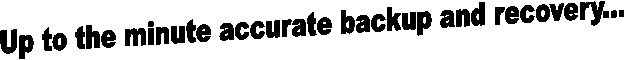
Noting that VFTA™
is a REAL TIME BACKUP SOLUTION THAT KEEPS YOUR BACKUP DATA UP TO THE
MOMENT ACCURATE... something no "batch backup" system can do... Zero Data Loss and 100% Data Restoration
combined with full HDD and OS redundancy achieve the following goals:
· If the C: Drive Fails, reboot the system from the F: Drive. Downtime after drive failure? 2 Minutes max.
· If the O/S becomes corrupted, restore it from a Recent Safe Store Copy using Archive O/S Restoration.
· If a PC is running from the F: Drive, the user has lost no data and can run from F: until service personnel arrives. To COMPLETELY RESTORE their system: they simply have the service person plug in their new C: drive. Then one then simply boots one more time form the F: Drive and press the “Restore” feature from the F: drive in My Computer. RESTORATION TIME? 3-5 Minutes to replace the broken C: Drive, then 1 minute to boot up and about 5-15 minutes to label/partition the drive and press "Restore" to re-synchronize the C: Drive. During the restore, you can continue to use your PC.
· Once restored, one need simply reboot from the new C: drive and resume normal function. The C Drive needs to be large enough to receive the "backing store" contained on F, however the "F" drive, which is write protected from users, can be larger to hold additional files saved from extinction by the "save deleted files" function. Total downtime to completely recover? About 21 minutes to completely restore all files, data, and the O/S to the exact state the PC existed in prior to the Drive Failure. NOTE: Compare this with the average recovery operation (best case): 60-80 minutes to reload Windows, 15 minutes to reactivate by phone (if needed), and then anywhere from 1 to 3 hours to apply Windows Updates, followed by an uncertain number of hours to retrieve backup copies of your Data and and uncertain number of hours to reinstall your applications all over again, reconfigure your network interface, security, additional users of your PC, all with uncertain outcome, faced by the average business PC owner. And then there's the likelihood that even doing so with a conventional backup solution, you'll end up with a PC with problems needing debugging, and data that's either out of synch or stuck sometime in the past the last time your company backed it up...
· ALL FILES, including those open within Windows, are backed up and/restorable, unlike conventional backup agent schemes that can not backup files that are open for update… And backup does not require any noticeable time. As files are updated, their backup copies are as well. And we optionally provide a "generation dataset" feature to keep prior versions of files around, in the "backing store".
It is estimated that downtime for the entire process is about 5-21 minutes, and that no data or programs or O/S or O/S registry items are ever lost.
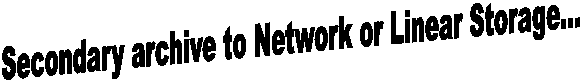
Secondary Archiving Capability achieves the following goals:
· User can set the system to automatically back up a duplicate of the F: drive backing store to a remote drive on a Server or Network Attached Storage System
· User can set the archive up to write to a local tape or DVRW Carousel
· User can set the archive to bulk store any deleted files for emergency recovery of deleted data, even if deleted intentionally using Windows Explorer
These additional features provide for compatibility with current network
backup systems in the Enterprise and Government, and do not prevent them
from functioning, with one additional capability: the files opened by
Windows are backed up right along with the files on the Hard Drive.
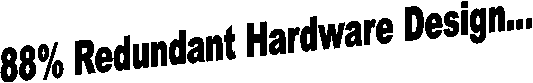
To insure that the
VFTA™ PC
would not be down for long in the event of OTHER failures, we also
included within the specification several low cost redundancies,
providing for a reduction in the time knowledge workers would have to
wait for their PC to get back online, to under 5 minutes, as follows:
-
If the User's VFTA™ PC Video fails, a secondary video adapter is built in to provide a way to keep running until a technician can arrive to replace the failed part. Downtime? About 1.5 minutes at point of failure, about 5 minutes to replace the part when the technician arrives. In the meanwhile, the unit can be used without any loss of data or function.
-
If the User's VFTA™ Power Supply fails, an optional secondary power supply can be provided, which automatically takes over from the first. Downtime? 0 Minutes at the failure point, about 5 minutes to replace the power supply when the technician arrives. In the meanwhile, the unit can be used without any loss of data or function.
-
If the User's VFTA™ Memory fails, so long as it is equipped with more than 2 memory panels, it will automatically "wire out" the bad memory, or reboot with it disabled. Downtime? 0 or 1.5 minutes at the failure point, about 5 minutes to replace the panel when the technician arrives. In the meanwhile, the unit can be used with only minimal reduction in performance, and no loss of data or function.
-
If the User's VFTA™ CD/DVD Device fails, a redundant drive can be used, until the technician arrives. Downtime? 0 or 1.5 minutes at the failure point, about 5 minutes to replace the drive when the technician arrives. In the meanwhile, the unit can be used with only the loss of recording functions if the drive that failed was the "burner" for that unit, a minor loss while awaiting a replacement.
-
If the User's VFTA™ Network Interface fails, an optional secondary network connector (NIC) is provided, either wired or wireless, to fall back on if the primary NIC fails. Downtime? 1.5 minutes at the failure point, and 30 seconds to enable the other NIC as "primary", once the technician arrives, about 5 minutes to replace the network adapter. In the meanwhile, the unit can be used without any loss of function or data.
-
In the event that the User's VFTA™ PC experiences certain losses such as "single USB Hub" failure or PS/2 interface failure, it has adequate backups to allow it to continue working, until it's logic board can be replaced. Downtime? 1.5 minutes at the failure point, 15 minutes at the time the Technician arrives with a new main logic board. In the meanwhile, the unit can be used without any loss of function or data.
Altogether, we are very happy with the VFTA™ PC's standards for redundancy. We utilize very heavy gauge casings and heavy duty main logic board designs from companies such as Intel, to insure the maximal reliability of the overall VFTA™ PC's approach to High Reliability.
We started shipping VFTA™ solutions early in 2004. From field experience, we can guarantee our customers that our VFTA™ solution accomplishes all 11 of my key objectives completely and unflinchingly.
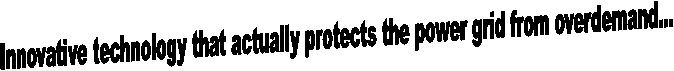
Naturally, we also wanted VFTA™ to be environmentally sound, so we have insured it's compatibility with the Energy Star standards certified by INTEL, ACPI 2 and APM 2. A VFTA PC use very little additional power, drives are constantly managed by ACPI and APM in a mode that echoes how mobile hard drives in Laptops work (and yes, we do support VFTA™ in our Notebook Computers). VFTA™ Drives are kept in idle mode when the PC is not being heavily used. That insures that no power is wasted, by design. In testing, we discovered most enterprises do not activate Drive Spin down, as it can be harrowing.
We included in our VFTA™ software a "rapid spin up" feature that keeps the drive ready yet spins it down to save power. Even though all data is continually duplicated right along with the running O/S, temporary and work files, even the Swap File can be mirrored (unless that is not desired), we take advantage of system idle time to check consistence and to take unused drives to the "offline, ready to spin up" state to insure minimization of power use.
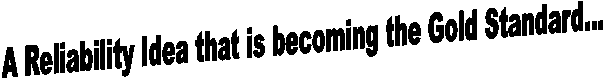
Right now, Microsoft Windows XP and 2000 do not support un-mounting the System Drive during operations. However, in a future Windows OS we hope to add to VFTA the capacity to switch to the "backing store" of the System Drive ON THE FLY when the C drive Fails, without the 3 minute reboot, and using Caddied "hot swap" drives, allow the user to simply unplug the failed drive ON THE FLY, plug in a blank drive ON THE FLY and it would then be automatically synchronized and Windows switched back to use it as the C: drive.
This, while clearly possible, will require us to influence Microsoft’s decisions at some time in the future, since they will have to implement a symbolic system drive root which the user can change from his C: drive to his F: drive system mirror and back again. Scheduled for evaluation in January of 2005, this feature "Hot Swappable Backup System Mirroring" depends upon how far along Microsoft comes with it's LONGHORN replacement for Windows 2000 and XP. We are requesting features allowing this capability from Microsoft.
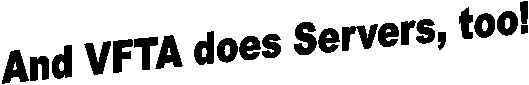
Some customers have asked us: "Can I use VFTA with my CompAmerica Servers?" VFTA also works fine on large multi-drive servers, and does not require expensive or complex Raid accommodations, yet it is compatible with RAID and NAS.
It can back up RAID arrays or independent large disk drives in large number, in real time, both within a Server and to other Servers or NAS systems, without complex provisions. And, the Server’s SYSTEM DRIVE can be backed up in real time and restored in real time, without loss of work or data. The same features used in our VFTA™ PC are available in our VFTA™ Server, bringing the kind of recovery technology ordinarily found in Mainframes and large scale eServers, down to even the simplest, most entry level Windows Server.
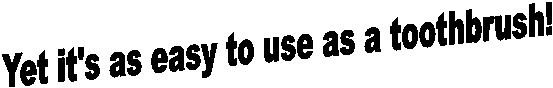
In all instances and releases of our VFTA™ User Interface, there is a simple “continual backup” checkbox, and choices that are used to target any drive to it’s mirror, and a simple “restore backup” button is provided when restoring. The VFTA™ Driver Software is designed not to overwrite existing content without special confirmation unless set to overwrite. VFTA™ can also be backing up a drive while restoring it’s mirror, allowing it to be used to move images from one drive to a second while copying the second drive to a third, as a convenience to Enterprise IT technologists with more sophisticated goals.
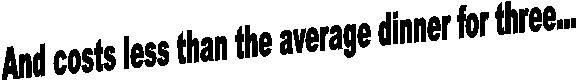
At a conference on Drive Storage Integrity last week, we were asked: “What is the cost of your solution, it sounds expensive?” It’s really not.
The fundamental client cost is approximately $15-35 (per seat) for software which enhances Windows slightly to implement the VFTA™ solution, much less in volume purchases.
The cost per-computer to add the mirror disks, ranges from $75 to 200 per drive per computer. This actually is less than the cost of a Tape Drive and tapes, and it is a one-time purchase, and works more reliably, since it is the only solution that provides a 100% Current Backup of all Data and O/S software.
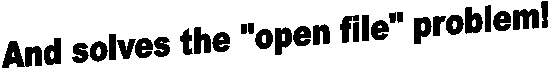
While a single Tape Drive solution may be able to back up an entire enterprise, we believe our VFTA™ solution is superior in every other way. For example, every single PC in the Enterprise is constantly backed up without any Network Overhead, and all may be randomly repaired without requiring system reloads, or exhaustive searches of Tape Cartridges, in under 10 minutes per system. Such can not be said about the Tape only solution. The hidden power of underutilized PCs is automatically put to work making certain no data is lost. And catastrophic losses only effect the zone in which such occur.
While we can (and do) obviously offer both methods, Tape Archiving and VFTA (which supports Tape Archiving of it’s mirror images of system drives), this solution is really something where you would remove the Tape Archive from your premises each day and keep it in safe storage against catastrophe. And VFTA does backup to Tape Devices, or can be used to create images on NAS or Server drives, of the backed up data in a "secondary archive" backing store. This can then be conveniently backed up to large tape storage, if needed by the Enterprise or Government IT department.
The biggest single advantage in VFTA™ is it’s real time up to date image of ALL FILES (open or closed) from the system drive maintained in it's "backing store". Time consuming reloads of Windows are not necessary. In field tests, CompAmerica discovered that no matter how frequently or how long users used our VFTA™ PCs, ZERO DATA LOSS was an absolute guarantee.
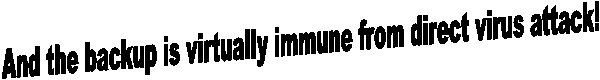
Because we implement a ZERO TOLERANCE fire wall around the backup volume, viruses are unable to gain write privileges to the backup volume. CASS provides added enhancement by protecting the DATA WITHIN your system so corrupted data is not written in the first place, leading to a remarkable end to outsider interference with your system... not only are you backed up in full, you lack any sensitivity to such virus attacks!
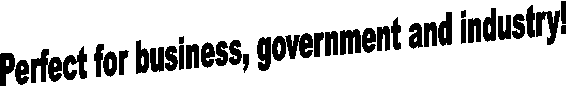
In May of 2004, we will start offering VFTA™ HAZMAT PC Options, a unique feature for government and industry where 'hazardous duty" is the daily routine. For the VFTA™ HAZMAT, CompAmerica came up with some very interesting enhancements, namely:
-
Integrated Uninterruptible Power Supply, allows the system to keep running for up to 2-4 hours even when the local power company can't...
-
Integrated Hazardous Environment Cooling System. A choice of Water, Refrigeration, or Water AND Refrigeration Cooling for the VFTA™ HAZMAT PC, allowing the unit to run in the heat of desert, or inside the local Steel Mill near the Furnace. For special ops, we even provide a "System Heater" for operation in the cold of Space or Antarctica. As suitable for Government as it is for Gamers...
-
Integral Ruggedization and Water Proofing. So if you need to carry your PC inside of that Humvee or Bradley Fighting Vehicle, on your Yacht, or on board a B-2, it will absorb shocks, shakes, rolls and earthquakes...
-
Integral Mil-Spec Compliance. Just in case you had a military application in mind, with an optional EMP resistant / retardant customization feature for Tempest applications.
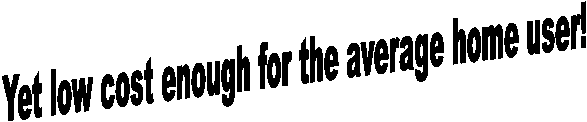
We offer VFTA™ as an option on all CompAmerica PCs
starting at around $99. We support field installable expansion of nearly all HP,
Compaq, IBM, Gateway and Acer Personal Computers with a CompAmerica
Reliability Upgrade to VFTA solution for non-CompAmerica PCs, something we
distribute to buyers who have a particular brand they always buy, but
want CompAmerica to weed out the "fear factor"
for them..
NOTE: For additional technical details, please READ this technical white paper about VFTA at the American Computer Science Association website: http://www.acsa.net (click the link "A New Kind of PC for Small Business"...)

CUSTOMERS: consumers,
small business, corporate and government
FOR FURTHER INFORMATION BUYING VFTA™
PCs or SERVERs, CONTACT CSS COMPAMERICA AT:
888-ASK-CSS1 (275-2771) or locally at 908-931-1200. Computer Sales and Service Company
(CompAmerica) is a leader in the manufacture and distribution of
computers, computer components and software.
VFTA ™ PCs, Laptops and Servers are available in HOME, BUSINESS,
ENTERPRISE, HAZARD and GOVERNMENT Editions.
VENDORS, OEMS and PROSPECTIVE
PARTNERS:
FOR VENDORS or OTHERS WISHING TO BECOME A VFTA™
PARTNER OR TO CERTIFY OR RECERTIFY HARDWARE FOR VFTA™ COMPLIANCE, please
click here... and
provide your contact information, along with a brief description of your
interest! Someone will get back to you soon.
© Copyright 2004 Computer Sales and Service Co. All Rights Reserved.
May be distributed freely without modification and without intent to
adversely affect the author’s interests.
VFTA, and other service/use marks on this page belong to Computer Sales
and Service Co. All other trademarks belong to their respective
owners. VFTA Products are certified by the American Computer Scientists
Association. The VFTA is Patent Pending.